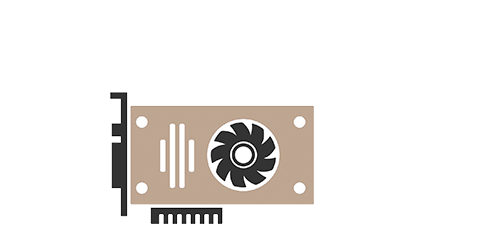T-Rex Miner - 100% LHR Unlock (Windows and HiveOS) settings
It is possible to use dual mining on LHR cards i.e. the ability to mine two coins at the same time

You have two options for using LHR cards:
Option 1: unlock LHR for “dual mining”
This option allows you to use the full potential of LHR cards, the video memory of which is enough to store two DAG files for the simultaneous mining of two cryptocurrencies - ETH (~30%) and some others (~70%).
Quickstart: See the *.bat/*.sh ready-made files for dual mining in the archive to learn how to start it.
If you are using HiveOS or any other mining OS that runs T-Rex with a config file instead of command line arguments, you need to specify your options in JSON, like so:
"lhr-algo": "octopus"
"url2": "stratum+tcp://pool.woolypooly.com:3094"
"user2": "cfx:aajauymfc0cpd4aj91wmfyd150avfg3fmym9j2xrh8.rig0"
"pass2": "x"
The above will set the “octopus” algo as the second algo in dual mining mode.
To mine cryptocurrency, you need to open a wallet, select a pool with the lowest ping, set up a batch file to run and run it.
You need to get a wallet address if you don’t have one already. We recommend Binance and Huobi.
LHR full unlock with dual mining in T-Rex miner? Profit & Hashrate tested on 3060, 3060 Ti, 3070 & 3070 Ti
I show you how to unlock the LHR hashrate limiter on Nvidia GPUs with T rex miners latest update. This latest version of trex miner lets you bypass the LHR hashrate limiter on graphics cards like RTX 3060, 3070 Ti and 3080 Ti by dual mining multiple coins on the same GPU. This way you unlock the full 100% hashrate power of your LHR GPUs. This will increase mining profitability on these graphics cards even further! I also test this new LHR dual mining mode out on an LHR 3060, 3060 Ti, 3070 & 3070 Ti. This new LHR bypass mode lets you mine two coins at the same time, for example Ethereum and Ravencoin or Ethereum and Ergo simultaneously.
For Windows ETH + ERG:
t-rex.exe -a ethash --lhr-algo autolykos2 -o stratum+tcp://ethash.poolbinance.com:8888 -u username1 -p x -w rig0 --url2 stratum+tcp://ergo-eu1.nanopool.org:11111 --user2 9hEq42Jrr21uHJehvUNZ7uuo9429EEKb6WPSG9y7SargP3wF9rp.rig0 --pass2 x --fan 65 --cclock 0,0 --lock-cclock 1540,0 --mclock 1300,1000
pause
ETH + RVN
t-rex.exe -a ethash --lhr-algo KawPow -o stratum+tcp://ethash.poolbinance.com:8888 -u username1 -p x -w rig0 --url2 stratum+tcp://rvn-eu1.nanopool.org:12222 --user2 rvn:RLJUrTXTFZbaMdq6Xfz574ESWtduSokhZo.rig0 --pass2 x --fan 65 --cclock 0,0 --lock-cclock 1540,0 --mclock 1300,1000
pause
For HiveOS ETH + ERG:
"lhr-algo": "autolykos2"
"url2": "stratum+tcp://ergo-eu1.nanopool.org:11111"
"user2": "ergo:9hEq42Jrr21uHJehvUNZ7uuo9429EEKb6WPSG9y7SargP3wF9rp.rig00"
"pass2": "x"
ETH + RVN
"lhr-algo": "KawPow"
"url2": "stratum+tcp://rvn-eu1.nanopool.org:12222"
"user2": "rvn:RLJUrTXTFZbaMdq6Xfz574ESWtduSokhZo.rig00"
"pass2": "x"
100 percent LHR Unlock in Hive OS. Set Up - 3060 V2
T-Rex just dropping its 100% LHR Unlock looks like there is no stopping these miners from finally destroying the v1 and v2 versions of LHR sadly it looks like 3050 and 3080 12gb models are v3 and no unlocks are here for them.
Different coins have different memory requirements, so below you will find a list of available combinations along with memory requirements. Some numbers are approximate (this is done with the --lhr-tune 30 command, which is the default):
ETH+ERGO
Requires 8 GB+ VRAM.
ERGO is known to be affected by LHR and for most GPUs one should find overclocking settings that don’t run LHR when mining ERGO solo (single mode) and then use the same settings for ETH+ERGO dual mode.
Important: If your GPU is LHR limited on ERGO in single mode, no matter what overclock you set, this dual mode is not for you as the miner will constantly hit LHR locks.
| Video card | ETH hashrate | Hashrate ERGO | Power limit | Overclocking settings |
|---|---|---|---|---|
| 3080ti | 35.4 MH/s | 183.3 MH/s | PL 82% (287W) | mem +1000 (linux +2000), core 0 |
| 3080 | 31.8 MH/s | 153.0 MH/s | ~240W (locked clock) | –lock-cclock 1580, mem +1525 (linux +3050), core 0 |
| 3070 Ti | 23.1 MH/s | 123.9 MH/s | ~170W (locked clock) | –lock-cclock 1540, mem +1300 (linux +2600), core 0 |
| 3060 | 12.5 MH/s | 74.5 MH/s | ~90W (locked clock) | –lock-cclock 1250, mem +1300 (linux +2600), core 0 |
ETH+RVN, ETH+FIRO
Requires 10GB+ VRAM.
| Video card | ETH hashrate | Hashrate ERGO | Power limit | Overclocking settings |
|---|---|---|---|---|
| 3080ti | 35.7 MH/s | 29.6 MH/s | PL 82% (287W) | mem +1000 (linux +2000), core 0 |
| 3060 | 14.8 MH/s | 13.9 MH/s | PL 60% (102W) | mem +1300 (linux +2600), core 0 |
ETH+CFX
Requires 10GB+ VRAM.
| Video card | ETH hashrate | Hashrate ERGO | Power limit | Overclocking settings |
|---|---|---|---|---|
| 3080ti | 36.4 MH/s | 60.6 MH/s | PL 82% (287W) | mem +1000 (linux +2000), core 0 |
| 3060 | 14.9 MH/s | 26.7 MH/s | PL 60% (102W) | mem +1300 (linux +2600), core 0 |
This section will be updated as more people provide feedback on which settings are considered stable. So add this page to your browser bookmarks.
Option 2: “standard” LHR unlock
Ethereum
T-Rex has a partial LHR unlock feature for 30xx GPUs mining ethash (~78% of full hashrate).
- LHR mode is enabled by default for LHR maps, however, if you want to override automatic LHR map detection, you can do so by specifying the
--lhr-tuneoption, which takes values from-1to100: -
-1- auto -
0- disabled (used for cards other than LHR) -
74is the recommended initial value for most LHR cards in low power mode (see--lhr-low-power) -
78is the recommended starting value for most LHR cards.
It can also be set per GPU separately, e.g. --lhr-tune 0,0,77.5,0 - this will tell the miner that the third video card is LHR and that it should start with a setting value of 77.5, while the rest of the cards are non-LHR.
The HiveOS equivalent would be "lhr-tune": "0,0,77.5,0"
ERGO
Mining ERGO, unlike ETH, is not aimed at LHR, so its effect is not so pronounced.
- To enable the LHR unlocker, you need to explicitly tell the miner which GPUs are LHR-limited at your current settings.
Commonly used LHR setting values:
-
0- disabled (use for cards other than LHR, or for those that are not affected by LHR with the overclock you use) -
80- graphics cards with GDDR6 Hynix memory, they do not work well with unlocker, so you may need to try even lower settings. -
91is a good starting point for graphics cards with non-Hynix GDDR6 memory. -
99- use this value for your GDDR6X video cards if you find it difficult to make overclocking settings for LHR
Tips
- Previously, when T-Rex tried to unlock LHR cards, it defaulted to “Auto LHR Setting” where it would automatically increase the LHR setting if the graphics card was stable and did not reach LHR at the current setting value. It also reduced the value of the setting if it lowered LHR too often. Since version 0.25.15, the LHR autotuner works in
downmode by default, i.e. it does not rise by itself. To return the old behavior, use--lhr-autotune-mode full. If you want to disable autotuning and keep the LHR setting value constant, start the miner with--lhr-autotune-modedisabled. - It is important not to manually set intensity values as this may interfere with the unlocking algorithm.
- The miner will try to achieve a reasonable hash rate using the provided settings, and if that is not possible, it will start aiming for a lower level. During this process, the reported hashrate will fluctuate and mostly stay on the down side because each LHR block will cause the miner to pause for 20 seconds to unlock LHR, so you may need to wait until Tirex finds stable settings.
- Hashrate will fluctuate even more in dual mining mode. You can increase the hashrate averaging window and smooth out fluctuations by using the
-Noption, for example-N 180will tell the miner to report the average hashrate over 3 minutes instead of 1 minute (which is the default). - Don’t change the overclocking settings too much while the miner is running, especially be careful of changes that can cause the hashrate to drop quickly, such as lowering the memory overclock or significantly lowering the power limit (all while mining) - this can trick the miner.
- If you’re struggling to find overclock settings that don’t trigger LHR and the LHR setting value keeps dropping, try lowering the locked core clock (
--lock-cclock) until it stops working.
Trex vs Nbminer full Lhr Unlock (Hiveos and Windows 10) 3050 3060 3060 ti 3070 3070 ti 30
Miners properly tested, including profits, comparison and overclock settings. Which has the best LHR unlock? Which is most efficient? What is the changelog? Those are the questions that we will be answering. We will also look at NBMiner RTX 3050 LHR unlock and RTX 3080 12GB LHR unlock at 90%!